Emulator Troubleshooting/Tip 03: Quickly Establish ActiveSync Connection
====>SiteMap of this Blog<===
Emulator Troubleshooting/Tip 03: Quickly Establish ActiveSync Connection
As talked in "Emulator Troubleshooting/Tip 01: To Cradle or Not to Cradle?", when an emulator is cradled, ActiveSync uses DMA to communicate with the emulator, eliminating the error-prone TCP/TP transport.
DMA is generally very reliable. However, quite a few times, an emulator might have difficulty to be ActiveSync'ed, after cradled. Typically a dialog like below is displayed.
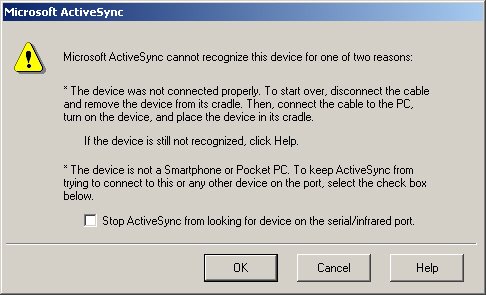
I was not able to generalize under what circumstances ActiveSync did not work. It might happen if ActiveSync's "Connection Setting" is changed, or the Device Emulator Manager runs several emulators and one of which is already cradled.
At first, I did not know any good way to fix the problem. Restart the emulator does not help at all. Killing ActiveSync or wcescomm.exe might worsen the issue. A lot of times I had to restart the machine.
Accidentally I found a very quick and very reliable way to make ActiveSync connect to the emulator:
1. Go to ActiveSync's "Connect Setting" dialog, and clear the check box "Allow connections to one of the following". Click OK to dismiss the dialog.

2. Again, go to ActiveSync's "Connect Setting" dialog, and check the check box "Allow connections to one of the following". Make sure DMA is chosen. Click OK to dismiss the dialog.
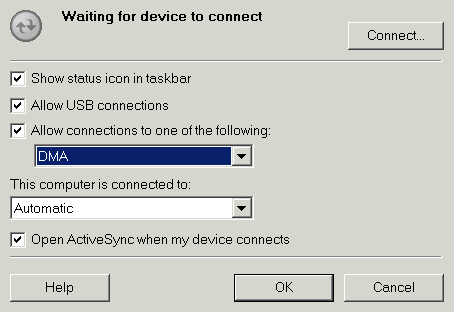
In my cases, a cradled-emulator will be successfully ActiveSync'ed, guaranteed!
A little off-topic: When ActiveSync 4.0 were released, there were so many issues that Microsoft had to publish a special memo to partners, listing all possible workarounds and promising a quick release of ActiveSync 4.1. Actually when I got a PPC6700 device from Sprint before it was released to mass-market, I had so many troubles making ActiveSync 4 work with the device, that the Sprint support recommended me to format and install a new machine, without installing any other software and without enabling any firewall, and dedicate the machine to ActiveSync 4 and the device. What a nice workaround!



